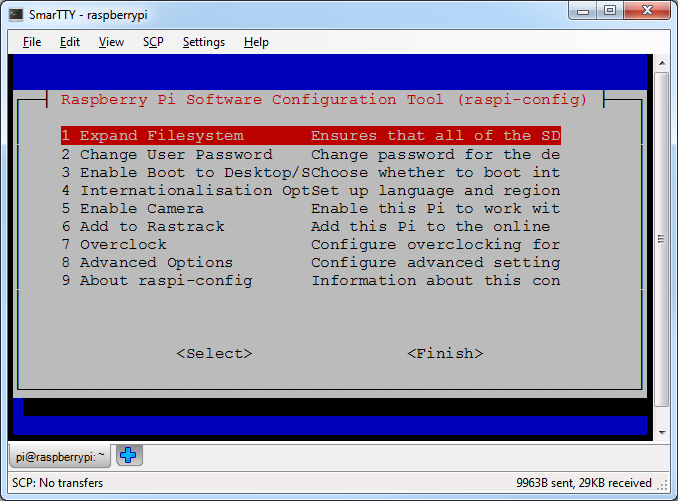Raspberry Pi/Raspberry Pi 2 Jessie Image
This page contains the installation instructions for the Debian Jessie SD card image for Raspberry Pi and Raspberry Pi 2.
Download
The Raspberry Pi Foundation has released an official Jessie image. Please download it here and follow the installation instructions below
Installation instructions
- Download and unpack the image.
- Download and launch
WinFLASHTool. Specify the path to the unpacked image:
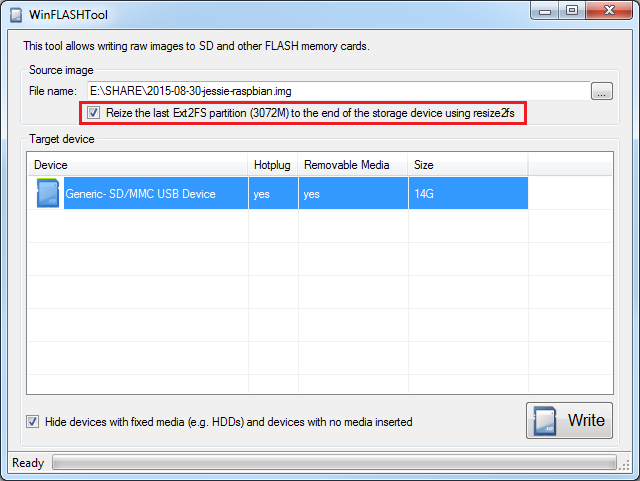 Ensure
that the "Resize partition" checkbox is checked. This will automatically
extend the Raspberry Pi system partition to fit the entire SD card and
make this space available for your Raspberry.
Ensure
that the "Resize partition" checkbox is checked. This will automatically
extend the Raspberry Pi system partition to fit the entire SD card and
make this space available for your Raspberry. - Click "Write" to start writing the image to the SD card and wait
until it is completed:
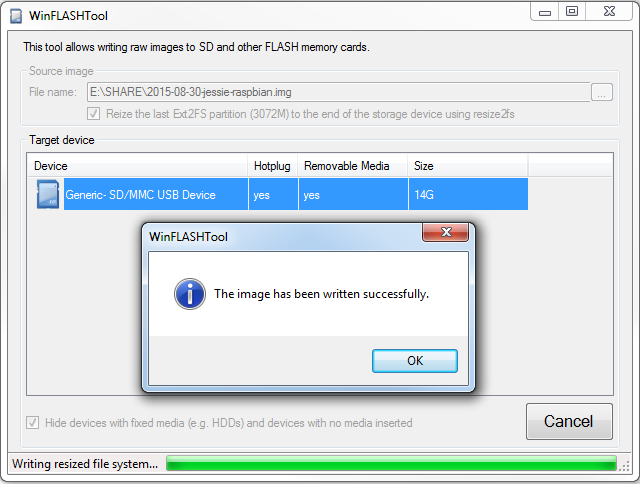
- Connect to your Raspberry Pi using an SSH client (e.g. SmarTTY)
using the following credentials:
Login pi Password raspberry - Reset the SSH keys on your Raspberry Pi to make them unique by
running the following commands:sudo rm /etc/ssh/ssh_host_*
dpkg-reconfigure openssh-server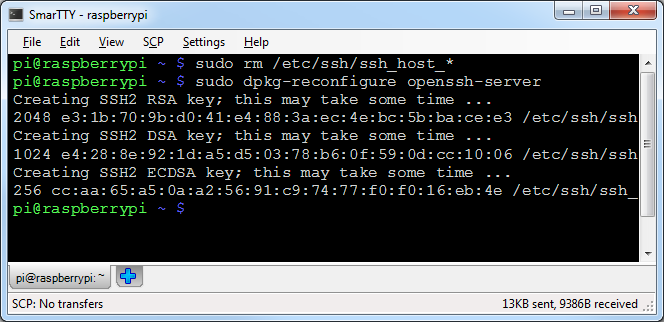
- Reconnect to your Raspberry Pi and remember the new SSH key:
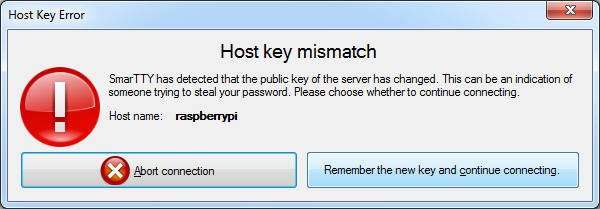
- Run "sudo raspi-config" to configure various settings of your
Raspberry. Note that you don't need to expand the filesystem as
WinFLASHTool has done it automatically: