Updating Sysroot for Raspberry PI Cross-Toolchain
This tutorial shows how to update your sysroot directory for the Raspberry PI cross-toolchain. It is highly recommended to update the sysroot after downloading the toolchain, or after switching to a new SD card image.
The sysroot synchronization ensures that the versions of headers and libraries used by the cross-compiler match the versions of the files located on your Raspberry PI board.
- Ensure you have downloaded and installed the cross-compilation toolchain.
- Run <toolchain>\tools\UpdateSysroot.bat
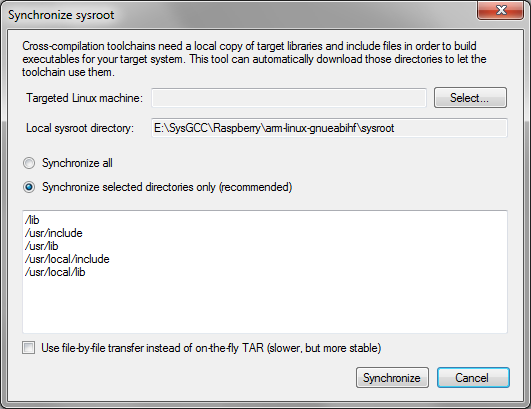
- Click on the "select" button. In the "New SSH
Connection" dialog specify the host name of your Raspberry
PI board and the login/password. Note that default login is
"pi" and the default password is "raspberry".
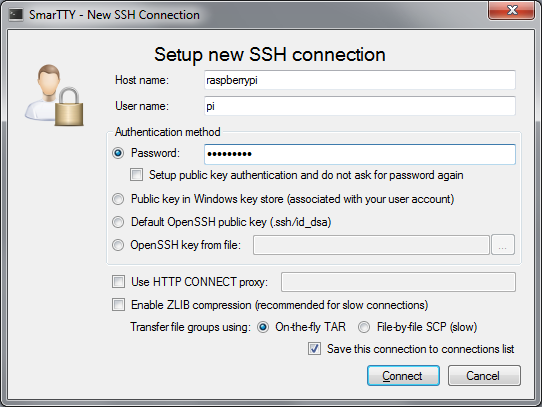
- If you want to synchronize any additional directories,
add them to the list in the bottom of the window. Click
"Synchronize" to begin the synchronization process:
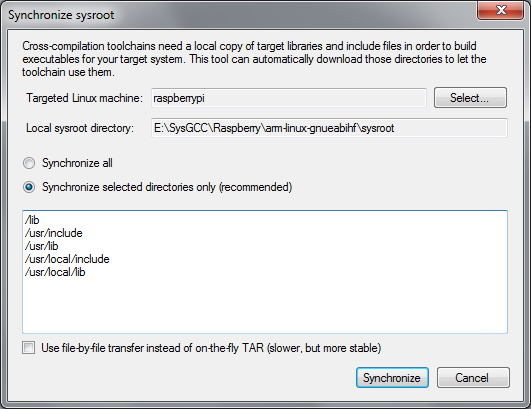
- The synchronization process will start. Depending on the
amount of installed libraries it can take 5-20 minutes:
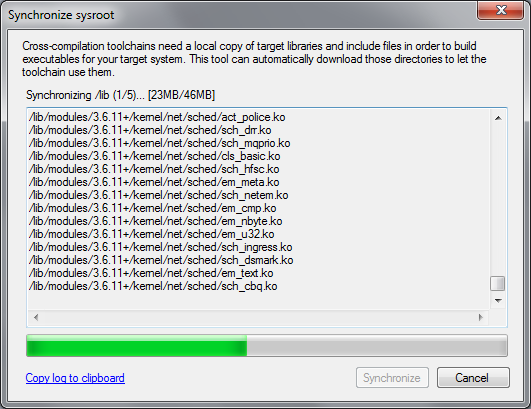
- Once the synchronization is complete, you can start using your cross-toolchain. Remember to re-synchronize sysroot after installing new libraries on your device or after changing the used image.
